raspberry pi 에서
raspivid -t 0 -h 720 -w 1280 -fps 25 -b 2000000 -o - | gst-launch-1.0 -v fdsrc ! h264parse ! rtph264pay config-interval=1 pt=96 ! gdppay ! tcpserversink host=192.168.x.x port=5000
ubuntu pc 에서
gst-launch-1.0 -v tcpclientsrc host=192.168.0.9 port=5000 ! gdpdepay ! rtph264depay ! avdec_h264 ! videoconvert ! autovideosink sync=false
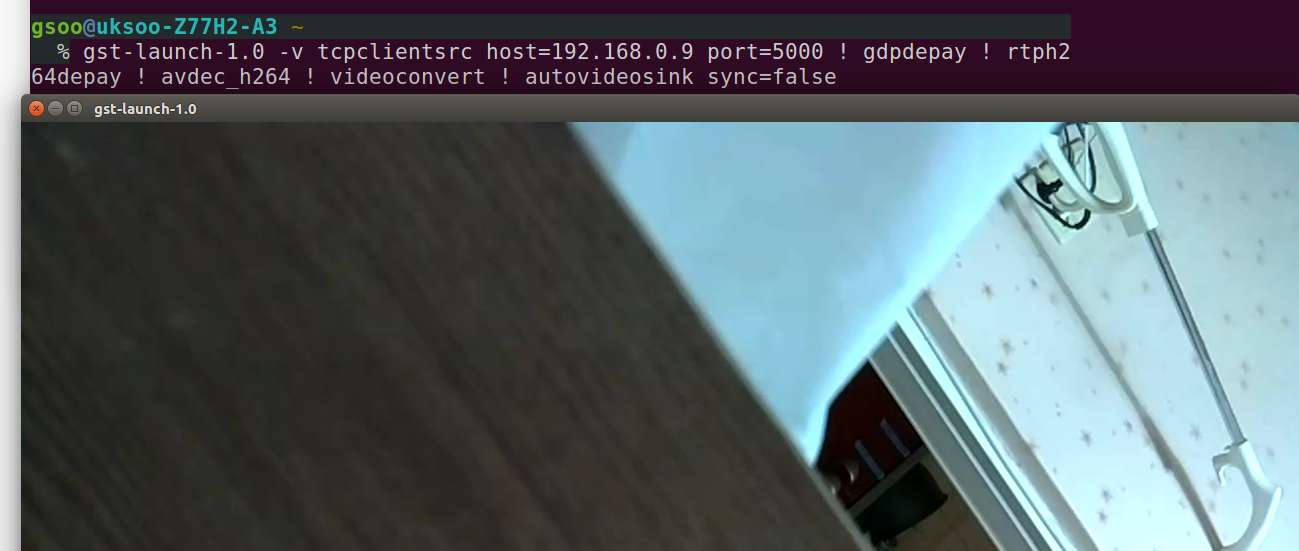
pi camera 가 찍는 영상을 ubuntu pc 에서 관찰하는 모습.